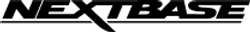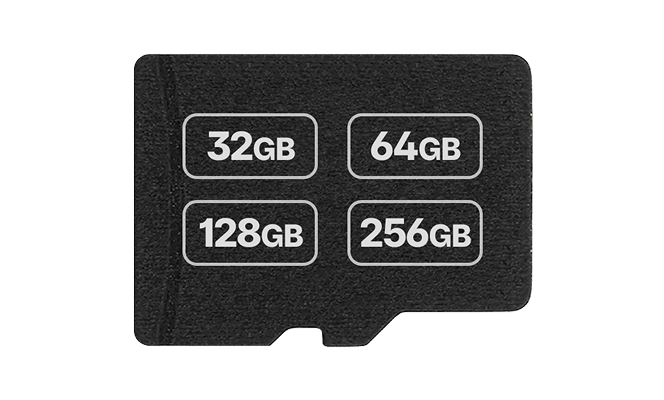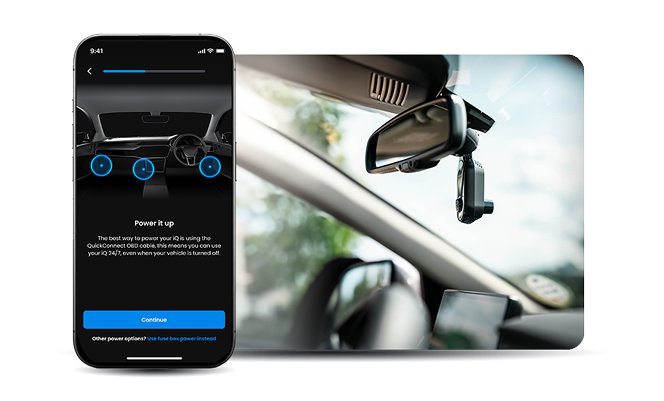Handleidingen
Firmware
FAQs
Video's
Handleidingen
Hier vind je de nieuwste Piqo handleiding.
Klik op de blauwe pijl om de handleiding van uw keuze te downloaden.
Handleidingen
Firmware
Firmware voor uw product
Hier vind je de nieuwste firmware voor je Piqo Dash Cam.
Firmware
FAQs
1. Selecteer op de startpagina "Meer" onder aan het scherm.
2. Selecteer "Instellingen" en tik op "Slim parkeren".
3. Selecteer "On".
Waarschuwing: Smart Parking mag ALLEEN worden ingeschakeld als je camera is aangesloten op een permanente stroomvoorziening (onder spanning als het contact uit staat).
Koppel je dashcam met je smartphone via de Nextbase app. De app laat je weten wanneer er een firmware-update beschikbaar is en begeleidt je door het proces. Je kunt je Piqo firmware ook handmatig updaten door de firmware te downloaden van de Nextbase website en deze over te zetten naar je SD-kaart. Lees ons artikel over firmwareondersteuning om het volledige firmware-updateproces te doorlopen. Hoe koppel je je Nextbase Piqo Dash Cam aan de Nextbase app - Nextbase UK
Schakel de koppelmodus in op de Piqo door de Protect-knop 5 seconden ingedrukt te houden om de koppelmodus in te schakelen. De dashcam zal blauw knipperen zodra hij in koppelmodus staat, zodra hij blauw knippert laat je de Protect knop los. Om het volledige koppelproces te doorlopen, kun je ons ondersteuningsartikel over koppelen lezen - Hoe koppel ik mijn Nextbase Piqo? Hoe koppel ik mijn Nextbase Piqo Dash Cam aan de Nextbase app - Nextbase UK
De volgende spraakopdrachten kunnen worden gebruikt met Piqo:
"Hé Nexy, bescherm".
"Hé Nexy, getuige-modus".
"Hé Nexy, stop met de getuigenstand".
"Hé Nexy, privacymodus".
"Hé Nexy, stop de privacymodus".
Probeer eerst je Nextbase app opnieuw te installeren, dit zal alle oude instellingen wissen. We raden je ook aan om VPN of antivirus op je mobiel uit te schakelen, omdat dit de verbinding kan blokkeren.
Als je probleem hiermee niet is opgelost, neem dan contact op met ons ondersteuningsteam.