iQ Support

iQ Dedicated Support Service
Manuals
Here you can find the latest iQ manual.
Manuals
My Nextbase Player
Here is the latest version of the MyNextbase Player computer software.
.
Firmware
Firmware
Firmware for your product
Updating instructions here.
Firmware
FAQs
No - iQ can detect your battery levels through its connection to the OBD port where it's powered from and ensures that it doesn't drain your car battery as it can read this information from your car to ensure that there is sufficient battery available for your car.
Will it work with apple car play/android auto?
Yes, same as our previous cameras every couple of weeks for an average driver
Videos

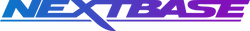






































 Visit United States Store
Visit United States Store