- Overview
- Specification
- Installation
422GW
Ask Alexa
Boxing Day Offer - use code BOXINGDAY20 for 20% off all Dash Cams!
Amazon Alexa built-in
Be hands-free
Ask Alexa to get directions, play your tunes, check the weather, control smart home devices, find parking — and even control your Dash Cam
2.5" HD IPS Touch Screen
Touching is believing
The 422GW’s 2.5-inch HD IPS Touch Screen makes menu selection, playback, and file-sharing easier than ever before.
1440P HD recording
Grab every detail
The 422GW records in stunning 1440p HD at 30fps and an improved 6G glass lens, so you can capture essential details like road signs and number plates.
*An SD card designed for Dash Cam use is recommended with this model.
Emergency SOS response
Get help in an emergency
In an accident, Emergency SOS tells emergency services where you are, so they can get to you quickly. You can even pre-save data to share with emergency responders like blood type, allergies, and medical history.
Intelligent Parking Mode
Protected even when parked
With Intelligent Parking, your Dash Cam will start recording when someone bumps your car.
Click&Go PRO GPS Mount
Easy to attach
The exclusive Click&Go PRO GPS mount uses high-strength magnets, instantly linking the mount's power source to the Dash Cam.
Wi-Fi
Easy to connect
With QuickLink Wi-Fi and the MyNextbase Connect app, you can easily download and share footage to your smartphone or tablet.
Bluetooth Low Energy
Share video seamlessly
Select interesting videos to share to your Bluetooth-enabled smartphone. Plus your Dash Cam will automatically send crashes to your smartphone.*
*Minimum phone requirements are Bluetooth version 4.2, Android 8 or above and iOS 13 or above
GPS
Record speed & location accurately
Improved 10Hz GPS with the aid of Google Maps accurately records speed and location data.
Discover our rear-view cameras & accessories
Rear Window Cam
Our most popular option, Pair it with your Dash Cam to create a front and rear dash cam and know you have all the angles covered.
Rear View Camera
This camera connects directly to your Dash Cam and records the rear view of your journey, so if there's a rear impact, you'll be covered.
Cabin View Camera
Capture vehicles beside you as well as your passengers for a complete view of everything that happends inside and around your car.
Learn more about the 422GW
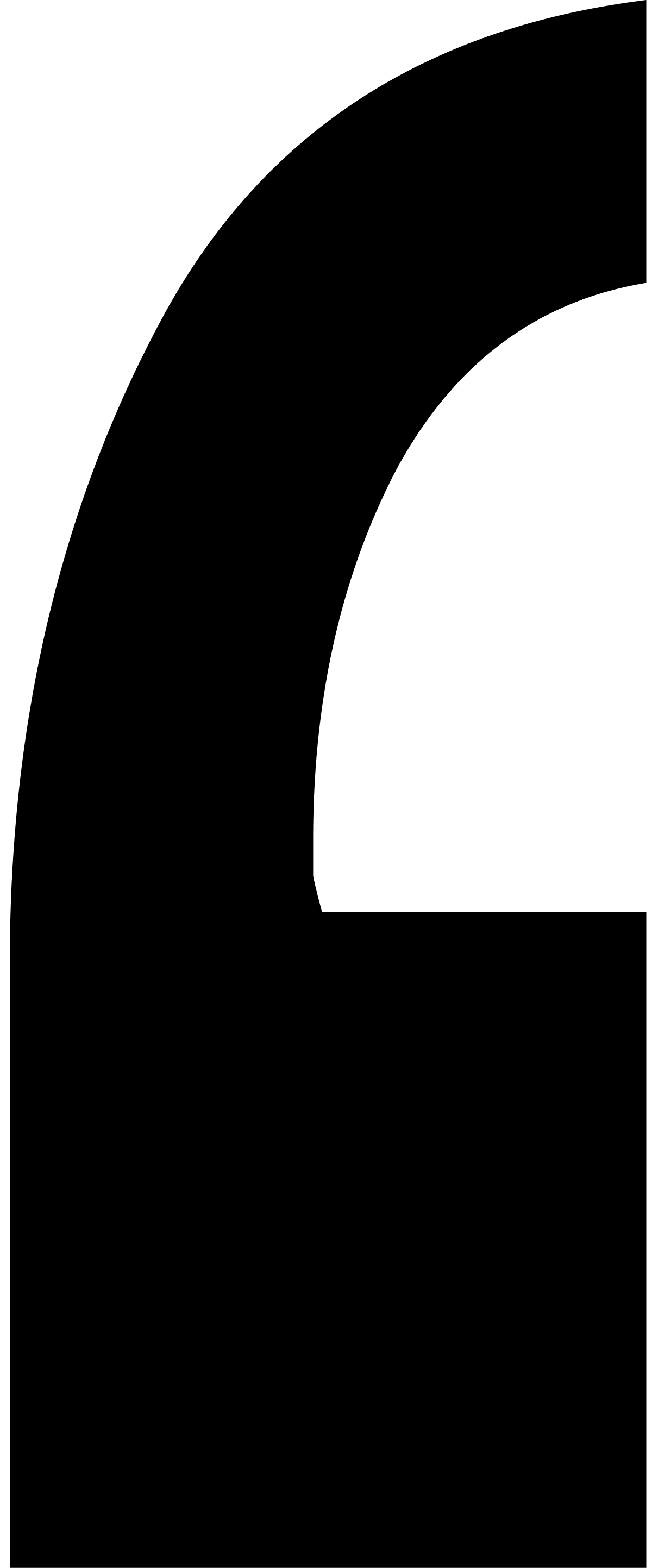 At the top of the dash cam food chain at the moment
At the top of the dash cam food chain at the moment 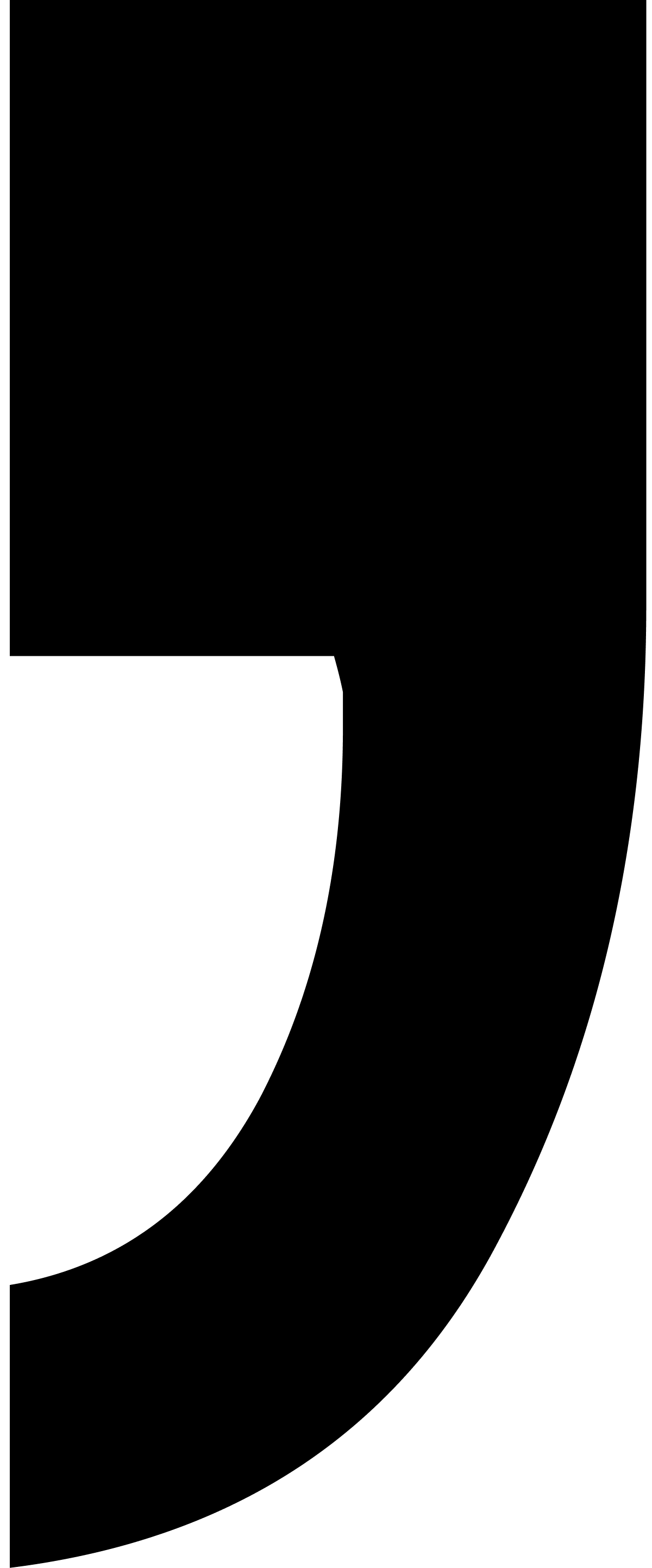
—PC World Magazine
Computer Bild Testsieger - Nextbase 422GW
The 422GW is packed with features
The 422GW is packed with features
Setup & install guide
"You have the best Dash Cam in existence"
-PCWorld
Computer Bild Testsieger - Nextbase 422GW
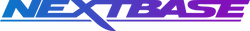






 Visit United States Store
Visit United States Store